Photo
Magic: 3.
Creating web buttons
Photo
Magic allows you to give any image the appearance of a button.
Alternatively, in one go you can create a set of three
button states that are normally used in web pages:
1.
Normal
2.
Roll-over: When
the mouse rolls over the image, and
3.
Pressed-down:
When used clicks on a button).
Purposes:
Applications or web pages.
2.
 Draw a selection rect inside of the button - this is where
the text will appear.
Draw a selection rect inside of the button - this is where
the text will appear.
3.
 Type the name of the button (e.g., "Home"). While
you are typing, you can move the selection rect with your
mouse to fine-position the text.
Type the name of the button (e.g., "Home"). While
you are typing, you can move the selection rect with your
mouse to fine-position the text.
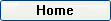
4.
Select Effects / Buttonize
from the menu.
5.
Click Load Settings...
and open XPStyle.btn.
This will set the button style for all three states (normal,
roll-over, and pressed-down) to a style similar to Windows
XP.
6.
Click on Normal,
Roll-over and Pressed
to preview the images before generating them.
7.
Click on Create Images.
You will end up with a set of 3 images similar to the one
below.