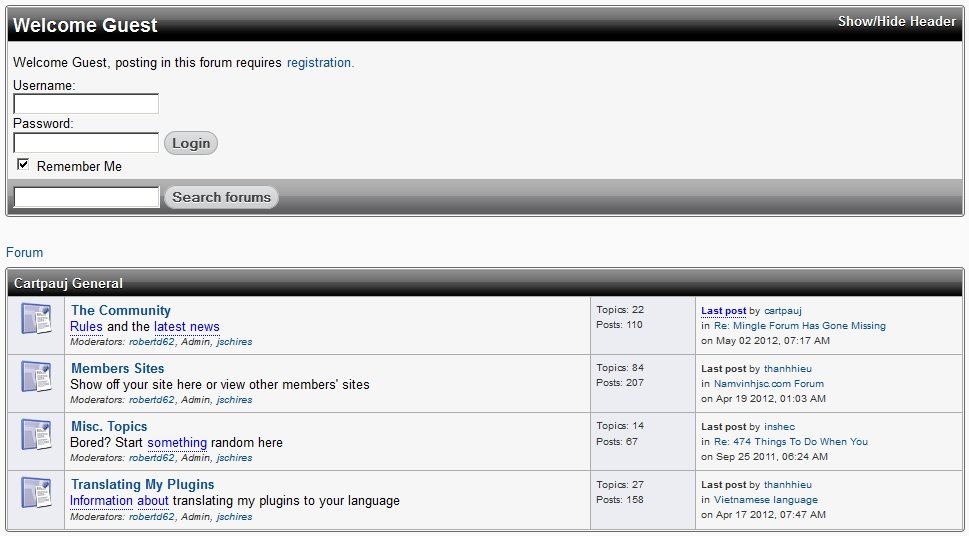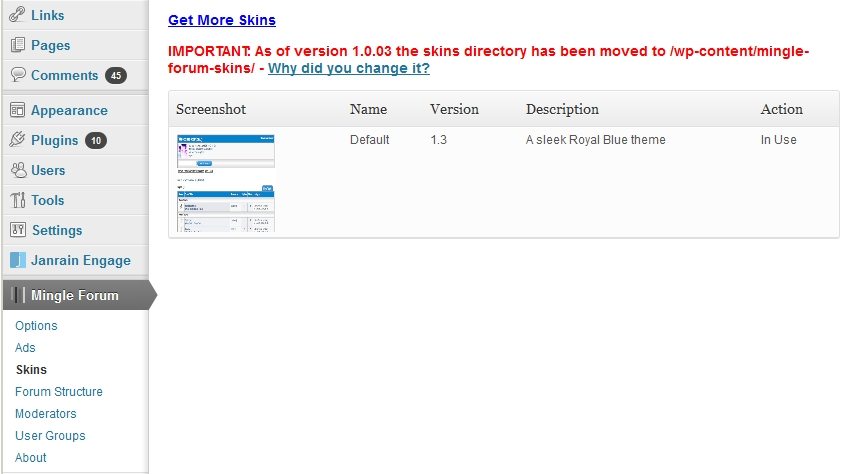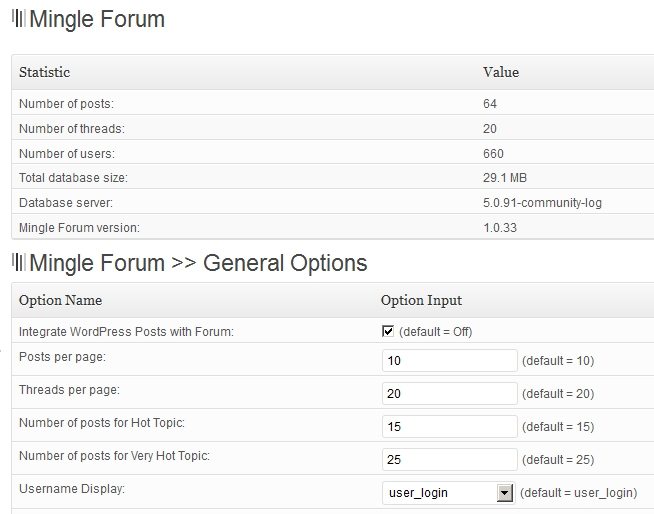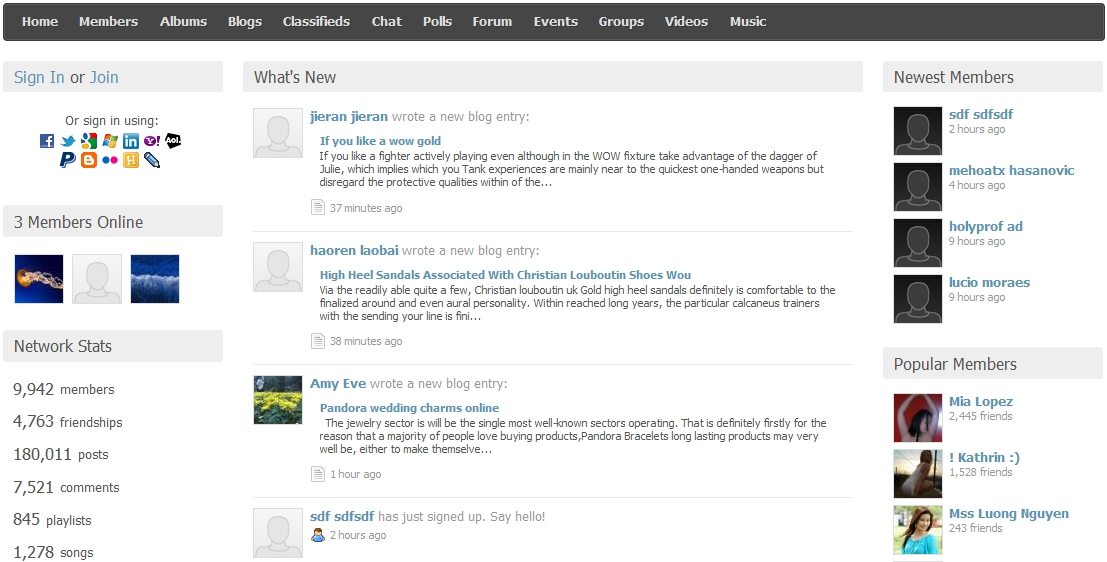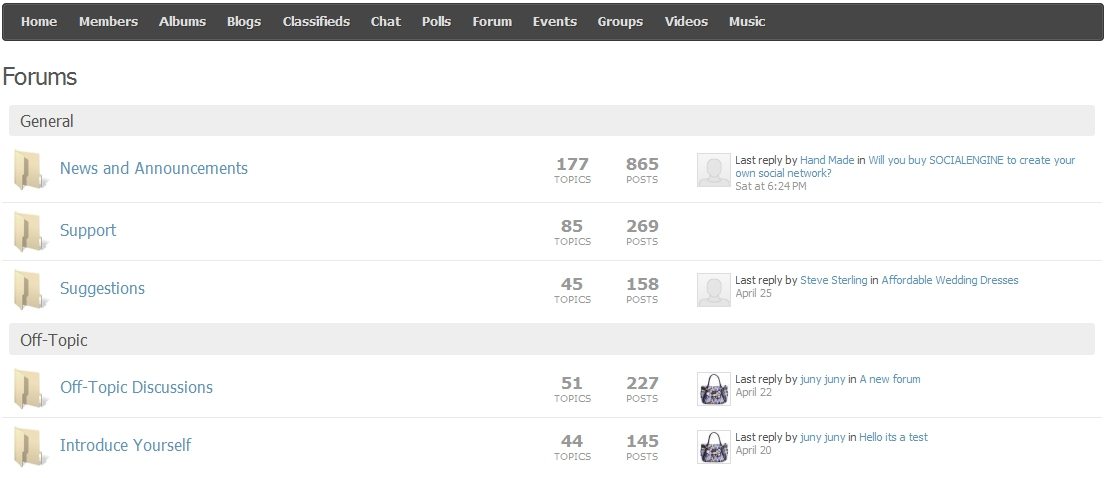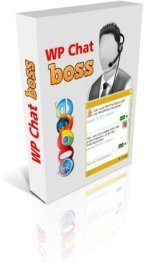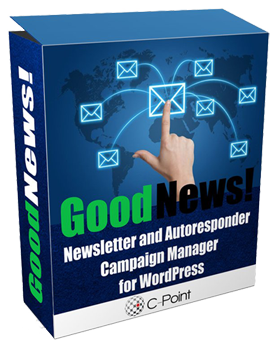This video gives you an overview of the best WordPress forum plugins – for more details and the links to everything discussed, read the post below.
To watch this video in HD on Youtube, go to: youtube.com/watch?v=F_Pgqo8vvag
Basically, you have 3 choices
- Get a free WP forum plugin
- Integrate a stand-alone bulletin board with WordPress, or
- Go for the complete social community solution.
Years ago, while I was still creating PHP-powered sites from scratch, I needed a good forum for my site and after evaluating 10 or so alternatives, I went for vBulletin and bought 2 copies. Since then, times have changed – a lot: first, having forums alone is no longer enough to build a big online community; second, all of my sites now use WordPress, which vBulletin does not support.
Of course, WordPress allows users to post comments and reply to other people’s comments. This functionality falls short of a fully-fledged forum, though – is is just insufficient for hosting a a community and facilitating the many-to-many conversations in a good way.
So once again, I needed a solution – this time a forum plugin for WordPress, and I’d like to share my findings with you.
Being used to vBulletin, this was my starting point and I was hoping that they might have produced a plugin in the meantime, but no such luck. It is a bit silly from the vBulletin developers to ignore WordPress, but there you go. After going in-depth for the best WP forum solutions, I must say that I definitely DO NOT recommend vBulletin either as a stand-alone package or for WordPress integration.
Many users still attempt to to marry the two, so I thought I’d start by covering this unfortunate solution first:
1. WordPress + vBulletin Integration
For this solution to work, you need the working knowledge of HTML and PHP, lots of patience, and willingness to sink hours into writing the integration code.
If you expect to just plug it and have it working instantly, then solution is definitely not for you. If, on the other hand, you have time to spare in integrating the two, then fork out the money for the copy of vBulletin and check out the following 3 posts:
- http://wordpress.org/support/topic/my-community-powered-by-wordpress-with-full-vbulletin-integration
There are some invalid links there, but read the post by user
‘forcerdj‘, who used the modification of an existing plugin. I tried it and it didn’t work for me, but given enough time who knows, it might work. - http://www.vbulletin.org/forum/showthread.php?t=205388
Good advice there if you have an old version of vBulletin, v3. - http://www.lampwrights.com/showthread.php?t=41
The solution apparently works with vBulletin v3.8. Keep in mind that vBulletin is now running version 4. Will the solution work with v4? It is anybody’s guess, the author certainly could not tell.
Given plenty of time, any 2 diverse technologies can be integrated. However, I do not think that using vBulletin with WP is a good idea at all, and here are my reasons:
- vBulletin does not come cheap. For what it offers, it is very expensive.
- Nothing is straightforward. You pay all that money, and you’re still just at the starting point of the integration.
- To keep up with the times WordPress is frequently updated. When you update, will your integrated solution still work? Compatibility problems are very likely.
- The same goes for updates of vBulletin: you’re either stuck with what you have, or forever writing code.
- vBulletin does not use the WordPress user database. This will be the problem if you want to allow subscribers to access parts of your WP blog.
- How about using vBulletin on its own, with no integration? I’d say no. There are much better solutions for building big communities, such as Social Engine, which combines forums with any other community building blocks.
In short: give vBulletin a miss.
2. Free phpBB Forum with Manual WordPress Integration
phpBB is just about the most in-demand open source software solution for making a forum. Our own JavaScript and AJAX Forum was using phpBB, and my main issue with it is that spammers could easily get though its defenses fill your forum with trash overnight.
However, phpBB does not hook into WordPress – it might still be what you’re looking for, but only if you’re prepared to put in the time and effort to integrate it, and you’ll expereince all the problems that I have listed under #1 above – it’s probably not worth your time and frustration.
One thing that phpBB does allow you to do in regard to WordPress, is utilize the phpBB Recent Topics plugin to display a list of the most recent topics from a phpBB forum in your WP site via post, page, and text widgets. Although this most likely is not the ideal way to connect your phpBB forum with your WordPress blog, it does provide you with an efficient way to advertise your forum to your readers.
Wp2BB – This WP forum plugin represents an additional way to connect your phpBB forum to your WordPress site. As opposed to bringing your forum in your blog (which is what Recent Topics does), Wp2BB automatically creates new topics inside your phpBB forum each and every time you make a new article with your WP blog. Forum users can therefore enter the discussion by exploring the reply link located from the forum topic.
3. Free MyBB Forum with Zingiri Plugin WordPress Integration
MyBB is a really neat forum with plenty to offer.
Apart from the standard features, there are several things that I like about it:
- Import from other forums
MyBB
includes the ‘Merge System’, allowing you to convert other forums (including phpBB) to the MyBB format. Neat! - Layout
The admin functions let you easily change the forum layout. With most forums things are firmly fixed in place, so it is great to see this functionality. Furthermore, the forum users can customize the way discussions are displayed to match what they are used to. - Support for adding extra functionality
Regardless of how good the forum appears to be initially, chances are that you’ll want more. MyBB has a very active community – last time I checked there were 20,000+ discussion threads. The functionality of MyBB can be extended with plugins, and there are LOTS of them already in place.
OK, what’s the downside? Like vBulletin and phpBB, MyBB is a stand-alone application, not a WordPress plugin.
However, MyBB has something that the other two do not possess. There is a free WordPress plugin that integrates MyBB into your WordPress blog: Zingiri. Make sure to read the installation notes (you’ll have to make the directory hosting the Zingiri cache writable). Furthermore, the Zingiri site provides the comprehensive support for the plugin.
Overall, I’d say that using MyBB in combination with Zingiri plugin is a pretty good solution for your WordPress forum.
4. Free WordPress Forum Plugins
These forums are created to seamlessly integrate with WordPress – you install the plug-in and activate it, and you’re ready to go. They are free, or at least have a free version (with paid features if you want to use them – and usually you DO want to use them).
Pro: they’re free 
Con: compared to paid alternatives, the free forum plugins have some serious drawbacks: they do not have all the features of the paid counterparts, often have clunky interfaces, and if things go wrong the support is usually lacking.
Overall, free WordPress forum plugins are OK for small user communities. For your main website or larger communities you’re probably better off with a paid version.
Simple Press
This is possibly the most popular free WordPress forum plugin solution around – but unfortunately with some features that you have to pay for if you want to use them. It’s been known for several years, incorporates a loyal following, also it’s well supported by its community. It has plenty of cool features and you can easily do the color scheme and other customizations to fit your needs. It fully integrates with standard WordPress user profiles and logins as well as BuddyPress profiles. Other notable features include private messaging, post ratings, user rankings and badges, topic subscriptions, private and public forums, support for popular WordPress plugins, image and file upload tool, and several skins and icon sets.
Unlike bbPress, Simple Press cannot be installed on a different domain. For most people this is not an issue, though.
Overall, not bad – even though some users have complained about the ugly-looking design / the forum being visually unappealing / clunky – you can read the user comments here, both good and bad.
Having said that, Simple Press will charge you a fee if you want to augment it with plug-ins that you really do need, such as human check (captcha), the ratings system, and following topics. It’s a subscription, $39 for 2 months or $99 per year. Personally, I am not too thrilled about ongoing costs – I prefer one-off fees, and I am not too impressed by the free/paid hybrids.
bbPress
When it comes to free forum plug-ins, bbPress is the main contender to Simple Press. It grew from a straightforward WP-based forum, that was easy to arrange and customize, to include a lot more functionality. The current version seems to degrade the speed and performance of your site somewhat, so make sure you put it on a fast server.
bbPress does the job, it’s free and a good solution for a small community forum. As far as I know, only one person is working on updating it. If he stops working on it, it might be the end of the project, so if you’re concerned about future upgrades and WordPress compatibility, bug fixing and the lack of support, it might be a good idea to give it a miss.
Lacking support for this plugin means that when you come across any problems you’re usually on your own.
Mingle Forum
This WP plugin lets you install a fully with a fair bit of functionality. The Mingle Forum is simple and dependable, with features including categories, groups, user levels, private messages, the forum search, plus the admin functionality to assign moderators, sticky topics, hot topics, notifications, widgets, and support for multiple languages.
Mingle Forun screen shots (click to enlarge):
Here is an example of the Mingle forum in action – it does not have all the features of vBulletin, but it’s free, simple and clean, and easy to integrate into WordPress.
The functionality of the Mingle Forum can be further extended with compatible Mingle WordPress plugins (Mingle Avatars and Mingle Profiles).
This forum plugin des not have all the functionality of other, more comprehensive solutions, but one thing I do like about it is the ability to login with your existing Facebook, Google or Twitter account (a number of other accounts are also supported). Nice touch, and another plus is a pretty good support. Still, between Tal.ki and Mingle, I’d always go for Mingle.
WP Forum Server
WP Forum Server is a plugin for WordPress that delivers a pretty good forum system – if you’re willing to live with the usual issues with bugs, lack of support and security problems (for example, see WP Forum Server SQL injection vulnerability).
This plug-in has more of a grown-up forum feel when compared to the other solutions – which often look more like micro-forums when you put them in place. The WP Forum Server conveniently utilizes the WP users’ database so there’s no need to create separate profiles. Additional features include translations in several languages, customization options, skins, and basic statistics.
5. Forums on Steroids: the Complete Social Engine
The free WP forum plugins discussed above are probably good enough for 99% of users. Yet, if you happen to be in the 1% minority and want to give your visitors the best possible experience, then why stop with forums?
Having a forum was a good way to build a community 5 years ago, but times have changed. To build a big, vibrant social network you need forums plus at least some of the following:
- Chat and instant massaging
- Photo, music and video sharing
- Event management
- Polls and surveys
- Groups
- Classified ads
- Mobile support
To this aim, Social Engine is my choice. What I like is that you can start with what you need right now, and add more plugins as your community grows – or you can take the plunge and install the lot. Nice, very nice. It is a paid solution – but an excellent one, you only pay for the widgets that you use, and there is a free trial you can download.
Social Engine scree shots (click to enlarge):
For getting the best of WordPress and building your community of users, this is what I’d do:
- Use WordPress to provide the content and as a landing page
- Install Social Engine in a separate folder and customize the header and the footer with your logos and colors
- Simply link from WP pages to the Social Engine – without integrating one into the other. This is fast and you can freely update/upgrade both, as needed.
To my view, CNN is a good example of a site that uses different interfaces (but the same colors / logos) for different parts of their website, to a great effect. For instance, compare CNN.com with CNN iReport.
In the Nutshell
- The best free WP forum plugin: even though most people use Simple Press and bbPress, my vote goes to Mingle Forum. Small, easy to install configure and use, it is ideal for small-to-medium forums.
- The best free stand-alone + WP integration: I’d say MyBB in combination with the Zingiri plugin. Good for medium-to-large forums.
- The best community-building solution: Social Engine. It is a paid solution, but well worth it. It combines the forums with other community building blocks, such as chat and instant massaging, photo, music and video sharing, event management, polls and surveys, groups, classified ads, and mobile support.
I hope this helps 
Dr Alex