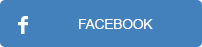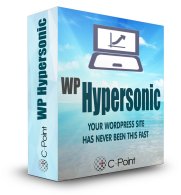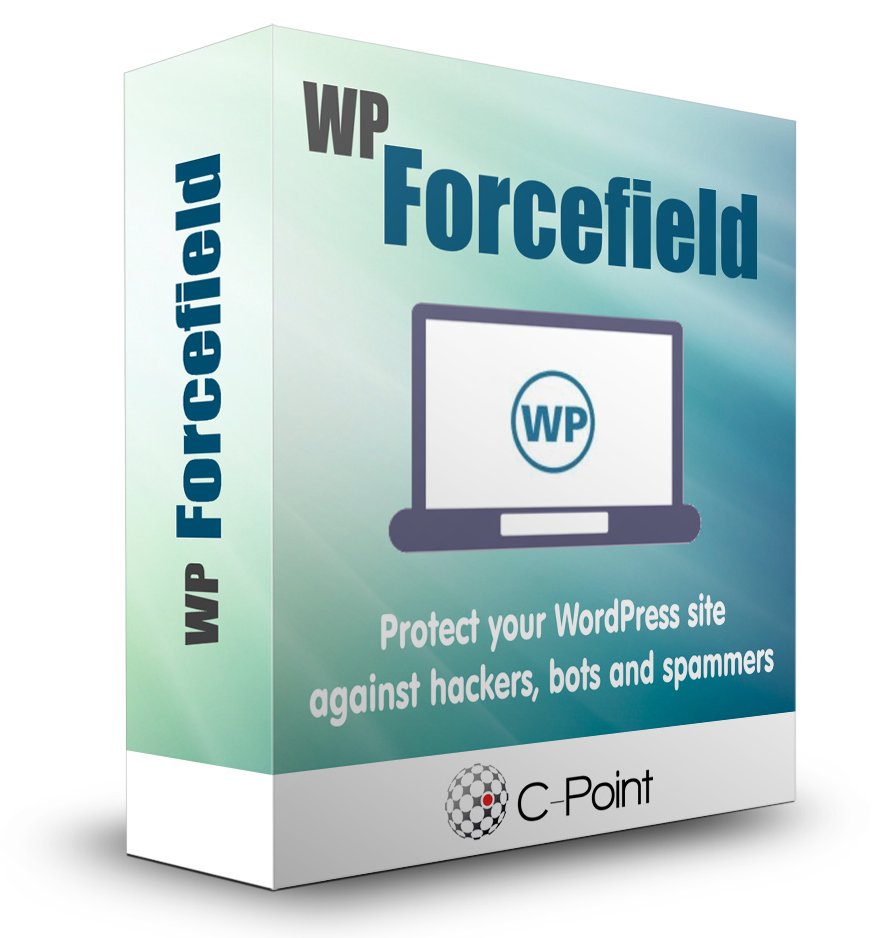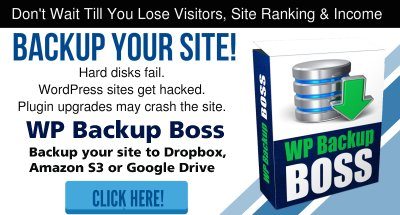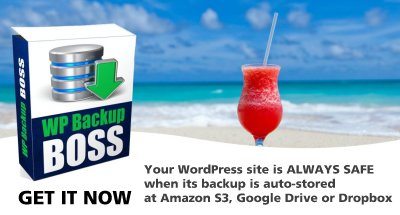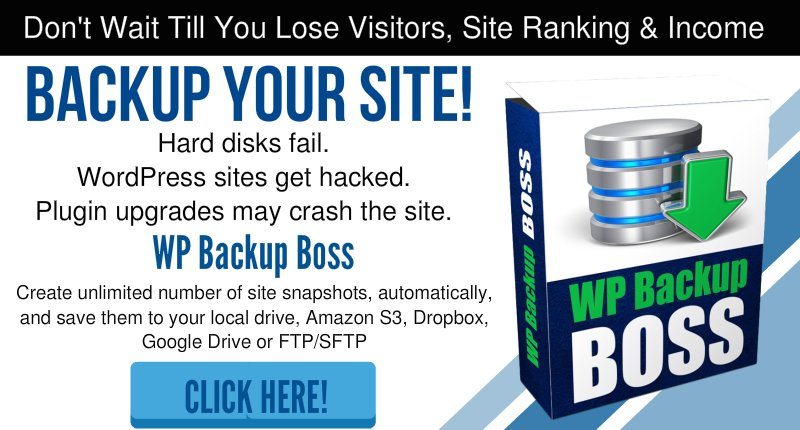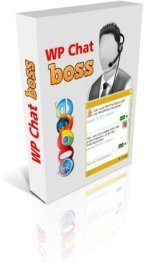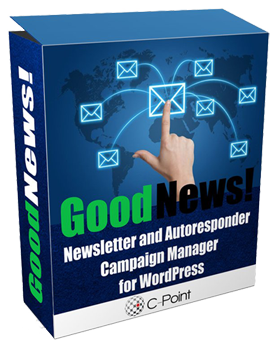You’re invited to Promote the Perfect Solution
for 3 Burning WordPress Problems:
Backup, Security (Including Anti-Spam) and Speed!

WORDPRESS ESSENTIALS FUNNEL:
- WP Backup Boss
- WP Forcefield
- WP Hypersonic
- Click HERE to get your affiliate link for the the whole funnel (or Links tab if you want to promote WP Backup Boss, WP Forcefield or WP Hypersonic individually)
- Click HERE to register for JV Updates
The Sales Funnel and Commissions
We ALWAYS over-deliver, and people love our products because of their powerful under-the-hood functionality, combined with the friendly interface.
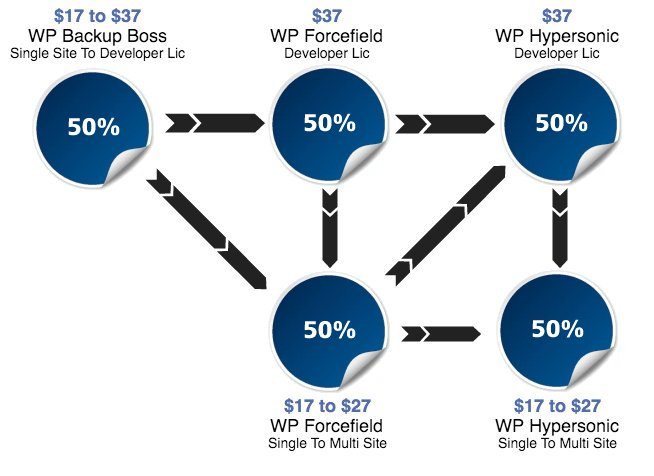
Do Our Offers Convert?
You bet! Our family of high-converting products include WP Master Developer, Roku TV Channel Master Developer, WP Chat Boss, Animator Professional, and the days when we pay over $1,000 in affiliate commissions are now commonplace.
Do We Support Launches of Our JV Partners?
Yes, we do! Our list of active subscribers includes 10,000+ customers. We also do reviews, web promotions, Google hangouts and social media campaigns.
Let’s Connect
|
|
Let’s connect, partner up for the long run, and support each other’s launches and evergreen offers.
|
WordPress Essentials Funnel
Individual Products
The link to just one product in the funnel gives you the affiliate commission for ALL the products in the funnel. There’s no need to get the links to all 3 unless you intend to promote them individually.
An email delivered with the bunch of other emails is easily overlooked. In our experience, sending 1 or 2 reminders for each email gives the optimal conversion:
- Send email #1
- 8-12 hours later, send email #1 again, after adding ‘(in case you missed it)‘ to the subject line
- For important emails: 8-12 hours later, send email #1 again, after adding ‘(final call)‘ to the subject line
- Send email #2, etc.
EMAIL #1
Subject:
Have a WordPress site? Do not wait till you NEED the backup…
/*************** START COPY ***************/
Are you one of the 76% of WordPress users who are NOT using backup plugins?
Hard disks fail. WordPress sites get hacked. Incompatible WP core, plugin or theme upgrades may cause the site to crash…
…leading to the loss of traffic, trust, rankings and ultimately your revenue.
It’s a good idea NOT to wait till you need the backup – and that’s what the new plugin by Dr Alex and the C Point team is all about.
WP Backup Boss allows you to create, manually or automatically, an unlimited number of snapshots of your WordPress site, and store them on your local drive, Amazon S3, Google Drive, Dropbox and FTP/SFTP. Having the working snapshot of your site means that your revenue, traffic and rankings are all protected.
Don’t wait, grab it now while the early-bird special is on! [INSERT YOUR JVZOO LINK HERE]
Enjoy!
/*************** END COPY ***************/
EMAIL #2
Subject:
Ever seen WordPress ‘white screen of death’? I have…
/*************** START COPY ***************/
Do you know that 21% of all WordPress users have seen the ‘white screen of death‘? That’s nearly a quarter of all users, and I am one of them.
When this happens, all the pages show nothing but the white screen. It happened to me after the routine WP core update of my main site. I followed the usual procedure: switched off all the plugins, changed the theme… and the problem was still there.
8 irritating hours later I was still hitting the forums and looking for advice. How on earth do you get your site back to life when everything else fails?
My inbox was flooded with complaints, eventually I managed to get the site working but the compatibility problems with the membership plugin persisted for days, and after a week the site ranking nosedived.
The painful experience…
…and I could have saved myself all this trouble with a super simple solution – by restoring the last working site snapshot.
If I had one, that is 🙂
It was an expensive lesson. It taught me that things can and do go wrong and to always, always, ALWAYS use the backup software, with all of my sites. Let me share with you today a simple solution to backing up your WordPress site.
It’s the latest C Point creation, WP Backup Boss.
WP Backup Boss allows you to create, manually or automatically, an unlimited number of snapshots of your WordPress site, and store them on your local drive, Amazon S3, Google Drive, Dropbox and FTP/SFTP. Having the safe working snapshot of your site means that your revenue, traffic and rankings are all protected.
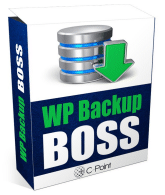
Don’t wait, grab it now while the early-bird special is on! [INSERT YOUR JVZOO LINK HERE]
Enjoy!
/*************** END COPY ***************/
EMAIL #3
Subject:
Is your WordPress site protected against hackers, bots and spammers
/*************** START COPY ***************/
If you have a WordPress site, is your site safe from hacker, bot and spam attacks? Or, could you be in danger of losing your reputation, rankings and ultimately your income?
If your site ever came under attack, or if spammers ever tried to to spam your site with their comments, I know exactly what it’s like, because I’ve been there with my own sites. Now here’s what the research shows… 73.2% of WordPress installations are vulnerable to hacker attacks This is based on statistics from 42,106 WordPress sites in Alexa Top 1 Million.
Most vulnerabilities come from plugins, 1,305 or 54%, followed by 31.5% of WordPress core and 14.5% of WordPress theme vulnerabilities, with the most popular exploits are Cross-site Scripting and SQL Injection.
If you haven’t taken any special steps to fortify your site, it’s only a matter of time as to when will be attacked, spammed and crippled.
To fortify your site against hackers, bots and spammers, here’s the new plugin: WP Forcefield. It scans your site for vulnerabilities, reports back, fixes and optimizes: it’s your 24/7 Judge Dredd investigator/enforcer. Also, WP Forcefield eliminates 100% of bot spam, and by applying the clever anti-spam algorithm, the program makes the human spammers’ job incredibly hard.
For more info and to download WP Forcefield, go HERE [INSERT YOUR WP FORCEFIELD JVZOO LINK HERE]
Enjoy!
/*************** END COPY ***************/
EMAIL #4
Subject:
Let new plugin, WP Forcefield, eliminate 100% of bot-spam to your site
/*************** START COPY ***************/
You, I and everyone I know hate spam… and yet, as every WordPress site owner quickly learns, it takes spam bots no time to find your site, and try to unload their trash there.
What can you do about it? It’s easy to disable the comments altogether…
…but by disabling the comments you miss out on the opportunity to allow your visitors to engage with your site, share their views and provide feedback. You miss out on the opportunity to build trust.
Luckily, well over 90% of all spam is fully automated. For a spammer, it is ultimately a lot more practical to send his bots to thousands of sites to do the dirty work, rather than manually visit site after site…
… and the new plugin: WP Forcefield, quietly and the efficiently eliminates 100% of bot spam. What about human users who go to the trouble of manually spamming the sites they visit? By applying the clever anti-spam algorithm, the program makes the human spammers’ job incredibly hard.
Do yourself and your visitors a favor and allow them them engage with your site and post comments. No need to waste your time endlessly weeding out the spam out of the queue – simply let WP Forcefield do it for you.
For more info and to download WP Forcefield, go HERE [INSERT YOUR WP FORCEFIELD JVZOO LINK HERE]/*************** END COPY ***************/
EMAIL #5
Subject:
Is your WordPress site as fast as it can be?
/*************** START COPY ***************/
It’s frustrating when the visitors to your website bounce off without bothering to find out much about you and what you’re offering, but it might come as a surprise to learn that the # reason why people leave your website is:
- Not intrusive advertising
- Not unrelated content or even poor quality content
- Not lousy grammar and spelling mistakes
By the wide margin, the #1 reason why people leave is the slow page load time.
Here’s the fact: slow websites lose visitors and search rankings.
…and as they grow and have more visitors, pages and plugins, WordPress sites tend to slow down big-time.
How do you speed it up? While server-side caching with tools like WP Super Cache or W3 Total Cache helps up to a point, new plugin WP Hypersonic combines 8 clever high-performance methods to load and render your WordPress pages at the unprecedented speed.
For more info and to download WP Hypersonic, go HERE [INSERT YOUR WP HYPERSONIC JVZOO LINK HERE]
Enjoy!
/*************** END COPY ***************/
EMAIL #6
Subject:
Losing visitors to slow site load? Here are 8 high-performance methods to speed it up…
/*************** START COPY ***************/
Are you losing visitors due to the slow site load? Having a high bounce rate? Now that the number of mobile users has surpassed desktop users, getting your site up to speed is a must.
Here are 8 clever high-performance methods guaranteed to load and render your WordPress pages faster than ever:
1. Long-term Browser Caching
Storing temporary data on your visitors’ browsers means that they don’t have to download the assets twice as they move from page to page. You can elect to store the assets long-term, up to a year.
2. Compression
Compressing of your HTML, JavaScript, and Style Sheets before sending them over drastically reduces the transfer time since the files are much smaller.
3. Minifying
Minifying removes the whitespace from scripts and stylesheets, turning them into the tiny versions of the original files, while preserving the originals for safekeeping.
4. Combining
Combining of scripts and style sheets dramatically reduces the number of server requests.
5. Moving from Header to Footer
Moving some of the files from the header into the footer allows the page to start rendering much sooner.
6. Protecting
By protecting the login page, comments, trackbacks and pingbacks against bots, the number of server requests gets reduced, minimizing the CPU usage, and making your site both faster and safer.
7. Restricting
Restricting the search spiders from crawling the system areas of your site further reduces the number of server requests, and further minimizes the CPU usage
8, Disabling of Unused WP Areas
This gives you big savings in the amount of data you’re sending.
Disabling the loading of 7 WordPress areas that are not in use eliminates the unnecessary sending of a big chunk of data.
The plugin that allows combines all of these methods to to load and render your WordPress pages at the unprecedented speed is called WP Hypersonic.
For more info and to download WP Hypersonic, go HERE [INSERT YOUR WP HYPERSONIC JVZOO LINK HERE]
Enjoy!
/*************** END COPY ***************/
- Right-click on the banner and select ‘Save Image As…‘
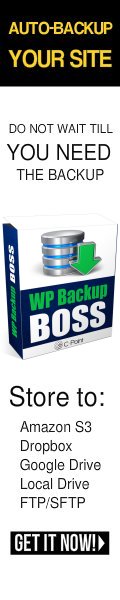 |
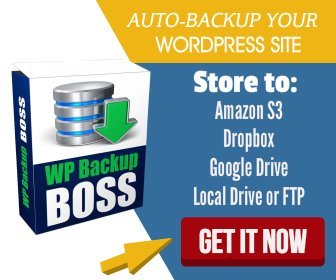 |
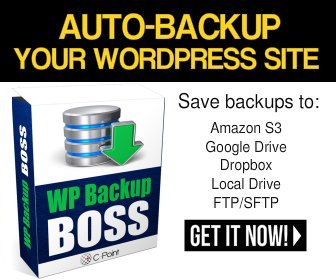 |
 |
||
Right-click on the image and select ‘Save Image As…‘
|
|
|
|
|
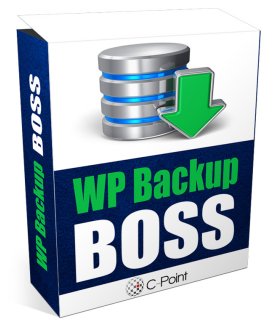 |
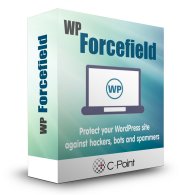 |
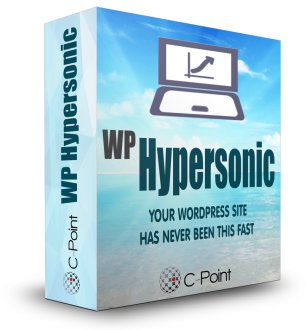 |
|
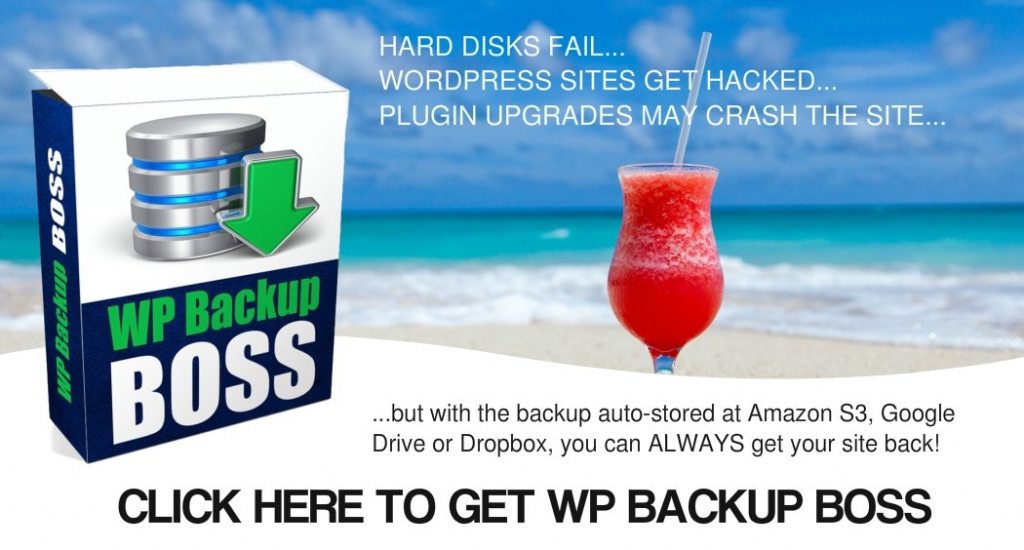
- People do not read tweets at the same time: when you post 5 tweets a day at different times, you get much better response rate
- For better coverage, it’s a good idea to post the same tweet 3 times at 8-hour intervals.
- Tweets that ask a question (with your link as the answer) are popular and often get retweeted
- Do not forget to add the # hashtag to get your tweets retweeted
- ALWAYS add an image to your tweet!
WP Backup Boss Tweets
- How can I #backup my #WordPress #blog? — [YOUR LINK HERE]
- How can I #backup my #WordPress site? — [YOUR LINK HERE]
- How can I #backup my #WordPress website? — [YOUR LINK HERE]
- How can I #backup #WordPress? — [YOUR LINK HERE]
- How can I #backup #WordPress site? — [YOUR LINK HERE]
- How to do a complete #WordPress #backup? — [YOUR LINK HERE]
- How to do a full #WordPress #backup?– [YOUR LINK HERE]
- How to make a #WordPress #backup?– [YOUR LINK HERE]
- What files do I need to #backup for #WordPress?– [YOUR LINK HERE]
- What is the best #backup for #WordPress?– [YOUR LINK HERE]
- What is the best way to #backup #WordPress?– [YOUR LINK HERE]
- What is the best #WordPress #backup #plugin?– [YOUR LINK HERE]
- Hard disks fail. Make sure to #backup your #WordPress site to the #cloud. — [YOUR LINK HERE]
- #WordPress sites get #hacked. Make sure to #backup your site to the #cloud. — [YOUR LINK HERE]
- #WordPress #plugin and #theme upgrades can crash your site. Make sure to #backup your site to the cloud. — [YOUR LINK HERE]
- Don’t risk losing your rankings, auto-backup your #WordPress site to the cloud. — [YOUR LINK HERE]
- Don’t risk your income, auto-backup your #WordPress site to the cloud. — [YOUR LINK HERE]
WP Forcefield Tweets
- Do I need a #WordPress #security plugin? — [YOUR LINK HERE]
- How to enhance #WordPress #security? — [YOUR LINK HERE]
- How to ensure #WordPress #security? — [YOUR LINK HERE]
- How to harden #WordPress #security? — [YOUR LINK HERE]
- How to improve #WordPress #security? — [YOUR LINK HERE]
- How to increase #security of #WordPress website? — [YOUR LINK HERE]
- How to increase #WordPress #security? — [YOUR LINK HERE]
- What is the best #security for #WordPress? — [YOUR LINK HERE]
- What is the best #WordPress #security #plugin? — [YOUR LINK HERE]
- Which is the best #WordPress #security #plugin? — [YOUR LINK HERE]
- How can I stop #WordPress spam? — [YOUR LINK HERE]
- How do I block #spam on my #WordPress blog? — [YOUR LINK HERE]
- How do I block #spam on #WordPress? — [YOUR LINK HERE]
- How do I stop #spam on my #WordPress blog? — [YOUR LINK HERE]
- How do I stop #spam on my #WordPress site? — [YOUR LINK HERE]
WP Hypersonic Tweets
- Sluggish #websites lose visitors. Here’s how to speed up your #WordPress site… — [YOUR LINK HERE]
- Slow #websites lose #rankings. Here’s how to increase the speed of your #WordPress site… — [YOUR LINK HERE]
- How can I #speed up my #WordPress site? — [YOUR LINK HERE]
- How do I speed up my #WordPress site? — [YOUR LINK HERE]
- How to improve #WordPress #speed? — [YOUR LINK HERE]
- How to increase #WordPress #speed? — [YOUR LINK HERE]
- How to make #WordPress speed up? — [YOUR LINK HERE]
- How to optimize #WordPress #speed? — [YOUR LINK HERE]
- How to #speed up my #WordPress site? — [YOUR LINK HERE]
- How to #speed up #WordPress? — [YOUR LINK HERE]
- How to #speed up #WordPress site? — [YOUR LINK HERE]
- How to #speed up #WordPress website? — [YOUR LINK HERE]
- Search for the Facebook groups interested in one of the following:
- WordPress (general)
- WordPress plugins
- WordPress backup
- WordPress security
- Speeding up WordPress
- WordPress anti-spam
- To download the image, right-click on it and select Save As
- Post the information below, with your affiliate link
Facebook Post
Hard disks fail. WordPress sites get hacked. WordPress core, plugin and theme upgrades may crash the site.
Don’t wait till you lose visitors site ranking and income – BACKUP YOUR SITE.
With WP Backup Boss, you create unlimited number of site snapshots, automatically, and save them to your local drive, Amazon S3, Dropbox, Google Drive or FTP/SFTP.
Images for Facebook Posts
|
|
|
|
|
|
- People buy for emotional reasons… but fact-based campaigns are hugely outperforming campaigns that resort to ‘awesome’, ‘great’, and ‘fantastic’ to describe the product on offer.
- Use the FACTS below in promoting WP Backup Boss, WP Forcefield and WP Hypersonic.
Facts Supporting WP Backup Boss
- Hard disks fail. It’s a fact.
- WordPress sites get hacked. It’s a fact.
- Incompatible WP core, plugin or theme upgrades may cause the site to crash.
- 76% of WordPress users are at risk because they do not backup their site.
- 69% of WordPress users had a plugin fail after updating.
- 24% of WordPress users had multiple plugins fail after updating.
- 63% of WordPress users had files deleted that weren’t backed up.
- 21% of WordPress users have seen the “white screen of death”.
- WP Backup Boss automatically takes your site snapshots and saves them to your local drive, Dropbox, Amazon S3, Google Drive, or FTP/SFTP.
- Cloud backups to Dropbox, Amazon S3 or Google Drive are much safer because of multiple copies on multiple servers.
Facts Supporting WP Forcefield
- 73.2% of WordPress installations are vulnerable to hacker attacks.
- Most vulnerabilities come from plugins, 1,305 or 54%, followed by 31.5% of WordPress core and 14.5% of WordPress theme vulnerabilities.
- The most popular exploits are Cross-site Scripting and SQL Injection.
- After the hacker attack on WordPress sites, 36% of victims say that repairing the TRUST is their biggest challenge.
- There are 2.5 billion WordPress posts – and it’s no wonder that they attract spammers.
- The number of new WordPress posts is 49.9 million every month. That attracts spammers.
Facts Supporting WP Hypersonic
- Slow websites lose visitors.
- Slow websites lose rankings.
- The #1 reason people leave a website is slow page loading.
- 40% of people abandon a website that takes more than 8 seconds to load.
- A 1-second delay in page response results in 7% reduction in conversions.
- In proving the page load time from 8 to 2 seconds gives you 74% increase in the conversion rate.
- Page load times correlate with the higher quality score.
- Yahoo reported the increase in traffic by 9% for every 400 milliseconds in faster page loading.