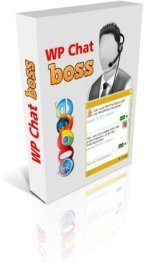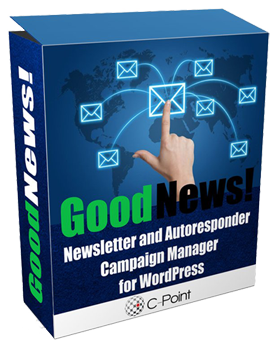The Look and Feel of Your TV Channel – Overview
Key Features
- Unlimited Master Categories
- Unlimited Sub-categories within each Master Category
- Unlimited movies/episodes/videos in each sub-category
- Easy-to-navigate table format for selecting the movie/episode/program
- Comprehensive demographic stats, via Quantcast integration
- Playing, replaying, and resuming videos
- TV channel monetization via ad-serving
- TV blogging, to let the viewers know what’s new
Your TV app is compiled and packaged for you by our team based on the branding you provide: your logo, the name and description of the channel, and the initial set of categories.
As soon as your application is packaged, you can start adding new videos, and organizing them into categories so that your viewers can easily find what they want to watch.
How Everything Hangs Together
From the technical perspective, your TV channel comprises the following:
- Your TV Channel App
This app powers your channel, and is stored on the Roku server. - Inspire.Vision iTV – Online Platform for Managing Your TV Channel
You use it to add new videos to your channel, organize the categories, and do all day-to-day channel management. Images, XML and other files that your TV app needs to operate are stored on our dedicated server in Kansas City in US. - Videos
Your videos are stored on the video streaming server. On demand, the videos are streamed to the viewers.
To see how everything hangs together, access the interactive infographics.
Managing Your TV Channel
To manage your TV channel, you login into your Inspire.Vision iTV account. This is where you add videos and allocate them into categories, so that your viewers can easily find what they want to watch. This is also where you access the TV blogging, to let your viewers what’s new in regard to your TV program, your company, products and services.

Your TV program is segmented into master categories, each with an unlimited number of sub-categories, and with an unlimited number of videos within each sub-category.
Your viewers can have the High Definition TV (with the aspect ratio of 16:9), or the Standard Definition TV (with the aspect ratio of 4:3), and to cater to both groups you specify 2 images, the HD and SD versions, for each of your videos. The app powering your TV channel automatically puts together the optimal interface to match the TV type of individual viewers.


- Access 26 million US viewers
- Get revenue only TV can offer
- How to Get Free content
- Bonus 4-part video training