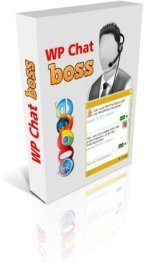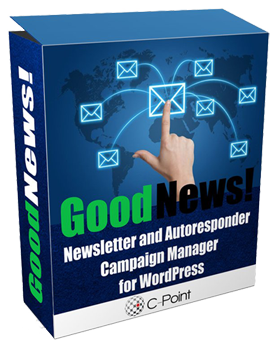Selling your digital products through JVZoo is a great idea because of all the additional income coming your way thank to the affiliates promoting you – but unless you protect your pages, you’ll be losing thousands of dollars in unauthorized downloads.
Why? Even if you prevent your download page from being indexed by the search engines and have a bunch of random letters and numbers in the URL, it only takes one buyer to start sharing the URL and you end up with a truckload of illegal downloads of your products.
Luckily, protecting your JVZoo download pages is easy and only takes seconds. The video below takes you through the steps.
Summary
- In your WordPress dashboard, open Settings / Download Boss and specify JVZIPN Secret Key. You’ll find it on your JVZoo My Account page, under Vendor Information.
- Open your download page, select the link(s) you want to protect and click on the Download Boss button. Type in the message that unauthorized users will see instead of the download links, and click on Insert.
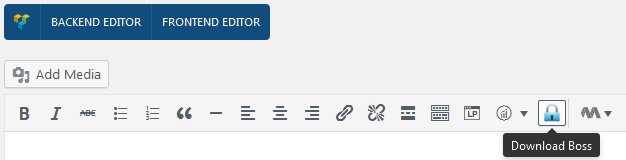
Apart from protecting the download links, WP Download Boss also hides the download page URL, replacing it with the generic index.html.
The WP Download Boss plugin is a part of Drag ‘n Drop Boss. Download Your Copy